Instagram Trending Aesthetic Boys Dp Photo Editing Prompts – Hello friends, welcome! These days, aesthetic DP images are going viral. Many people are using them and looking cool, which also looks good. So, friends, you must have seen this, and if you also want to create such an image for yourself or a friend, then read this article. Here, I will tell you how you can create an AI image from a selfie, which will be an aesthetic DP image. You can use that image as your Instagram DP or WhatsApp DP anywhere. The interesting thing is that it will be edited in just one click. You don’t even have to create the image. Just copy a prompt and send it along with your image. In a few moments, your AI aesthetic image will be ready.
Look, we will create this image with Google Gemini. There are many different ways to create it, but I’m sharing the easiest and best method, so read carefully. To create the image, you will need a selfie, like the one taken from a mirror. Now you need a prompt so that the AI can create your image. Some images are given below, below them are the AI prompts of those images. Copy the prompt of the image you like, then click on the Create Your Image button below. You will go to Goile Gemini, there you have to add your real selfie and paste this prompt along with it. Your image will be ready in some time. If you want to know the step by step method, then read the next paragraph, then copy the prompt and create your image.

Create using uploaded image A stylish young man taking a mirror selfie, wearing a navy blue loose shirt and white pants, minimal jewelry, curly hair, holding a phone in front of his face. Soft pink background decorated with small red spiderweb hearts, aesthetic modern vibe, soft shadow outline around the person, name “Abhi” written in elegant cursive font on the side, clean and realistic portrait, well-lit and trendy Instagram-style edit.
Note: Some CapCut templates may not open in certain regions due to the app’s own restrictions. If the template button doesn’t respond, please try again later or open it directly from the official CapCut app. This external link opens the original CapCut template in a new tab. We are not affiliated with CapCut; all rights belong to their respective owners, and we only provide links for user convenience.
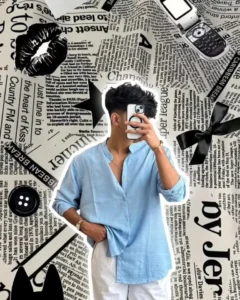
"A young man takes a mirror selfie, his face completely covered by a white-cased smartphone. He is dressed in a light blue, long-sleeved collared shirt and white pants, with one hand casually in his pocket. He is wearing a simple gold-colored wristband or watch. The background is a dense, black and white collage of newspaper clippings and articles, creating a textured, monochromatic backdrop. Interspersed within this background are various graphic elements in black and white: a bold pair of lips with lipstick, a star, a classic flip phone, a glossy black ribbon or bow, and some loose buttons. The overall aesthetic is trendy, urban, and slightly edgy, combining fashion with a chaotic yet artistic journalistic feel, maintaining the original image's aspect ratio."
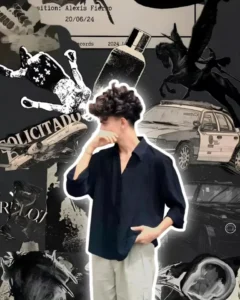
A stylish young man posing with one hand on his face and the other in his pocket, wearing a loose black shirt and light beige pants. He has voluminous curly hair and is standing against an artistic black-and-gray collage background. The collage includes elements like a police car, flying horse (Pegasus), perfume bottle, newspaper text, record label, and abstract paint textures. Aesthetic dark grunge mood with soft white outline glow around the person, realistic lighting, and portrait size composition. Modern Instagram-style HD photo edit.
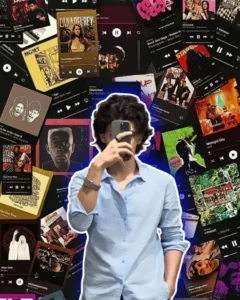
"A young man is prominently featured in this vibrant, music-themed collage. He's wearing a light blue, long-sleeved collared shirt, and has a silver-toned watch or bracelet on his left wrist. He's holding a dark-cased smartphone directly in front of his face, obscuring it. His figure is sharply outlined with a bright, cool-toned (likely white or very light blue) neon glow, making him stand out from the background. The background itself is a busy and colorful mosaic of various album covers, music player interfaces, and abstract musical graphics, all densely packed together. The overall aesthetic is energetic and contemporary, evoking a strong sense of pop culture and a trendy, youthful vibe, while maintaining the original image's aspect ratio."
How To Select Photos?
I want to design trendy images that perfectly fit my face. That’s why we’re going to give you some tips. Follow these and your photos will be perfect. What image should I choose for face matching? You must add a photo that clearly shows your face in the prompt. The easiest way is to take a selfie and upload it. This creates a facial image that fits your face. Also, if your face doesn’t match the prompt, write “Please keep my face real” at the end of the prompt. It doesn’t matter if it’s in Hindi or English. Here you will learn how to create your own realistic images for free using Google Gemini.
How To Create Instagram Trending Aesthetic Boys Dp Photo Editing Prompts
Friends, the method for creating this Chhath Puja AI image is very easy. Follow the simple steps we’ll share and convert your normal photo into a trending AI image.
- First, copy the image you like from the prompts provided here.
- Then, click the “Create Your Image” button below.
- You’ll then go to Google Gemini’s website. Sign in with your email address.
- Paste the copied prompt here. Click the plus icon to add your original image.
- Then, click the “Share ” button to send it to Google Gemini and wait.
- Your AI image will be ready. This image will be exactly like your face.
- Instagram Trending Aesthetic Boys Dp Photo Editing Prompts
Conclusion
Friends, this is how you can create your own DP, which is a trending aesthetic image. This image is going to be absolutely realistic; you should try it once. You will definitely like it. Friends, on this website you will find prompts for all the AI trending images. You can create the image by copying the prompt from this website for any type of image you want. Keep visiting our website for such new trending prompts.